Unlike with search engine marketing, Windows desktops and laptop computers are equipped with hundreds shortcuts. Unfortunately, more than 50% of Windows PC users don’t use them. Some just don’t remember the keys they need to press, while others are so used to doing it manually that changing habits is often harder than reducing two to three clicks.
Whatever the reason may be for not using shortcuts, we are here to educate you about them and how they offer you an easier and quicker way of navigating and using computer software programs, such as CRM Tools. For instance, did you know that highlighting text with the keyboard and pressing Ctrl + C is much faster than taking your hand from the keyboard, highlighting the text using the mouse, right clicking copy from the file menu, and then putting your hand back in place on the keyboard? Below are top 14 keyboard shortcuts we recommend everyone print out and use with their Windows PCs and laptops.
| Shortcut Keys | Descriptions |
| Ctrl+z or Ctrl+y | Undo or Redo previous text change |
| Esc | Close a record, dialogue box or cancel a command |
| Ctrl + (+) | Zoom In |
| Ctrl + (-) | Zoom Out |
| Shift+F10 | Display the Right Click Menu |
| Tab or Shift+Tab | Move to the next or move to previous option or option group when working in a dialogue box |
| Ctrl+s | Save a record |
| Ctrl+Shift+s | Save and then open a new form (Save and New) |
| Shift + Arrow Up orShift + Arrow Down | Select multiple rows in a list sequentially |
| Tab + Space Bar | Select multiple rows in a list non-sequentially |
| Ctrl + Backspace | Delete full work instead of a single character |
| Ctrl + Home | Move cursor to the beginning of the page. |
| Ctrl + End | Move cursor to the end of the page. |
| Ctrl+Shift+5 | Minimize ribbon |
Using the above mentioned keyboard shortcuts can significantly increase your staff’s productivity, reduce repetitive keystrokes, and help keep you focused on the important tasks at hand.
About InfoFlo
Did you know that Windows Shortcuts is not the only thing that can improve the way you run your business, streamline your operations, and enhance your service offerings without the need to hire more resources? Let’s us introduce to you InfoFlo, the most powerful, affordable, and user-friendly CRM Software on the market today. InfoFlo offers more than 40 integrated features including automatic linking of all emails to contacts, document management, collaboration, social media integration, email marketing and much more. By providing users with 360 degree visibility into all activities linked to specific contacts and shared projects, users can easily improve the efficiency of their customer facing processes, while decreasing their software costs through InfoFlo’s revolutionary pricing model. You’re just 30 Seconds away from your free 30 Day Trial of InfoFlo! Download your free trial here.






Leave a Reply