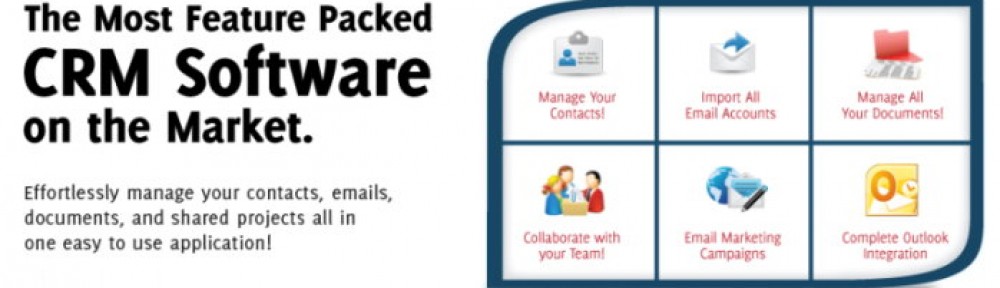What is CRM?
The easiest way to define CRM is to call it customer relationship software. It describes a wide variety of software programs, both on and off the web, that promote better customer contact via a complete, well- organized data system. It can greatly enhance any organization’s administration since it links contact information with a large number of data points, including emails, relevant documents, purchase orders and more.
What are the differences between CRM and Outlook?
At first glance it may seem as though there are very few differences between CRM software and Outlook. Both are email clients that also have unique ways of storing client contact information. However, the difference become most apparent when one considers all that CRM software enables users to do above and beyond mere contact and email management.
CRM Goes Beyond Outlook
Even a basic contact management system is able to increase the capabilities of most businesses, and with additional features called add-ons, many software companies take the level of sophistication even further. For instance, the project management add-on allows users to coordinate project organization strategies with contact information, creating numerous ways to cross-connect information for perfect project completion.
What About Companies Reluctant to Abandon Outlook?
Outlook is perhaps the most popular email client around and has a great reputation as a solid contact manager, but companies should keep in mind that there are numerous Outlook alternatives that are highly capable of doing the job. For those who are reluctant to part with their tried and true Outlook configurations, but would still like to partake of the versatility a more advanced CRM system has to offer, it’s important to note that most contact management software s are compatible with Outlook and fairly easy to integrate.
Get the Best of Both Worlds
One convenient way to get around the fact that, as an Outlook reliant business, there’s plenty of progress your company could be missing out on, is to consider investing in an Outlook compatible CRM system.
The CarmelVision Infoflo Outlook Alternative & Contact Management System, for instance, offers all the flexibility of a genuine CRM system, and it’s easily integrated with Outlook. With the INfoflo system, all Outlook data can be imported hassle-free. This means you never even have to think about starting over from scratch. Let Infoflo, with its affordable and customizable contact management software, do all the work for you. Find out more here.