Cloud computing is becoming more and more popular in enterprise software. As a result, more buyers are comparing Cloud-based systems against traditional on-premise ones. One of the most important factors to consider when deciding on a deployment model, among many others, is cost. However, on-premise vs. software as a service (SaaS) comparisons can be a difficult a time-consuming task.
Many buyers already know the major difference between the licenses: on-premise licenses are purchased with a large, upfront investment; Cloud-based systems are licensed for a relatively lower subscription price. But often, buyers do not consider other key factors beyond licensing, and thus do not have full understanding of what their total cost of ownership (TCO) will be for a software investment. For instance, the need to customize your software and integrate it with existing applications can have a significant impact on the total cost of your software.
When broken down even further, we can see that comparing costs of on-premise and Cloud software is a complex process that must consider a multitude of elements.
Derek Singleton of Software Advice recently worked on finding a way to help buyers calculate their TCO of their software investment–and to take a little bit of the hassle and confusion out of it. So, he put together an interactive TCO calculator for software buyers to use as a tool to compare SaaS and on-premise costs for a 10-year ownership period.
The calculator is pre-populated with the data for an example situation, but users’ inputs will override those values and show how each change alters the outcome of the total cost, and a graph at the top of the page updates to reflect that. With this tool, users can insert the cost data provided by software vendors and find out where the TCO of a Cloud-based system will that of an on-premise system, which is modeled on a yearly and cummulative basis.
While there are many individualized, specific possible factors that the calculator does not account for (e.g. the cost of employing an internal IT team), the “Other” category allows users to calculate any additional considerations they may have. Of course, the calculator cannot produce an exact figure for any particular business, but it helps give users a ballpark estimate of what their costs would be. Check it out here: http://www.softwareadvice.com/tco/





Leave a Reply